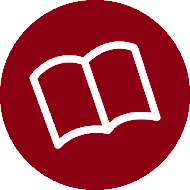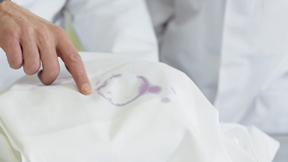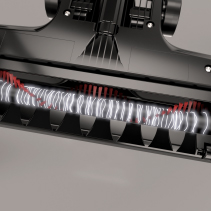Customer information
This section contains price lists, online rebate forms, an overview of brochures, manuals and user guides.
Brochures
MyBrochure
Here’s how MyBrochure works:
- On each product detail page, you have the option to add one or multiple products to your wish list. All you need to do is tick the box 'Save & Compare'.
- Once you have added your selection of products, you can go directly to your wish list by clicking on the link 'To wish list' or you can choose to add more products in the same manner as before.
- If you would like to create your own, individual brochure with your saved products, just click on the wish list in the right corner of the Website. The number on the right side of the wish list icon indicates the number of products you have saved.
- Start the brochure preparation process with a simple click on 'Add all products to my brochure'.
- You can customise the headline, choose to add installation drawings and personal notes if you wish.
- Finish your brochure with a last click on 'Create and download brochure', and the system will create your own brochure in as a PDF file.
Give it a try !
Go to MyBrochureUser manuals
Rebates
Pricelist
Helpful Advice and Information
About 100 years ago washing was done by hand. But as early as the beginning of the twentieth century the first washing machines were developed and significantly simplified the daily routine of housewives. Since then, many technological innovations that represented fundamental milestone in laundry care have been developed by Miele.
Here, in addition to interesting information on materials, we offer you numerous tips for stain removal and explain the meaning of the care symbols.
Our wish is for you to have clean and stain-free laundry at all times!